



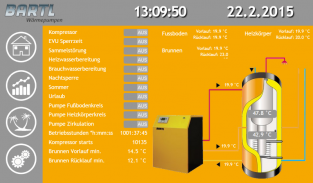


ioBroker.vis

توضیحات ioBroker.vis
تجسم وب برای پلت فرم ioBroker به عنوان برنامه های آندروید.
این برنامه برای گوشی های هوشمند و تبلت طراحی شده است. VIS-پروژه و تمام تصاویر بر روی گوشی های هوشمند ذخیره به منظور کاهش ترافیک تلفن همراه.
از
این برنامه نیاز به نصب، قادر می سازد آداپتور وب یا سوکت آداپتور-IO و نصب برابر آداپتور. هنگامی که وب سرور، رابط داخلی سوکت IO باید فعال باشد.
در ویس یک پروژه باید در دسترس باشد، برای مثال، "صفحه اصلی".
پورت و سرور ioBroker باید از تلفن همراه در دسترس باشد.
نصب خواهد شد برنامه در فروشگاه App. پس از استفاده شروع می شود برای اولین بار، تنظیمات محاوره ای باید به طور خودکار باز شود. برای شروع کار با نرم افزار تنظیمات باز شود.
برای مشاهده تنظیمات، دکمه های نیمه شفاف در گوشه بالا سمت چپ را فشار دهید.
تنظیمات
تقریبا تمام تنظیمات اختیاری به غیر از "سوکت WIFI" و "پروژه" می باشد.
دکمه
- تازه کردن است - بارهای موتور وب را دوباره به عنوان اگر شما دکمه "به روز رسانی" را فشار دهید در مرورگر.
-
دوباره همگام است - اگر برخی از تغییرات به پروژه VIS ساخته شده بودند، آن است که
به نیست به طور خودکار به برنامه لود می شود. برای این منظور، "دوباره همگام" را فشار دهید باید فشرده شود. تمام فایل های پروژه و تصاویری که در گوشی های هوشمند بارگذاری مجدد. این کار برای کاهش ترافیک تلفن همراه و سرعت بخشیدن به شروع برنامه. خواندن فایل ها از کارت SD داخلی بسیار سریعتر از از ioBroker سرور.
اگر این گزینه
خواب، اگر غیر فعال است روشن است، تلفن ممکن است در هماهنگ سازی توان غیر فعال زیرا در غیر این اتصال Socket.io قطع و هماهنگ سازی بینتیجه میماند.
- تأیید - ذخیره تمام تغییرات و شروع به موتور وب است. این است که به هماهنگ سازی انجام نشده که این پروژه هنوز مشخص نشده است. تغییرات بار از ioBroker ویس پروژه جدید با استفاده از "دوباره همگام" را فشار دهید.
- لغو - دور تمام تغییرات و بستن این کادر.
قابلیت اتصال
این برنامه می تواند در مورد SSID تشخیص، اگر از گوشی های هوشمند در شبکه خانگی و یا خارج از شبکه خانگی، و مورد استفاده برای شبکه خانگی و خارج از URL های مختلف سوکت و ورود اطلاعات است.
به طور کلی، هیچ اعتبار شبکه خانگی وجود دارد و اتصال بیش از HTTP (ناامن) است. در اتصال به شبکه های خارجی از طریق HTTPS (امن) و با ورود / رمز عبور است.
- اتصال است - نشان می دهد که آیا این برنامه به ioBroker سرور متصل می شود.
اتصال وای فای
-
نام SSID است - نام و یا نام (تقسیم بر کاما) از SSID شبکه خانگی. این اعتبار و URL خانه شبکه خانگی مورد استفاده برای اتصال است.
-
سوکت URL است - آدرس مانند `` `HTTP: //192.168.0.5: 8082```. آن را به HTTP یا HTTPS مهم است که در ابتدا داشته باشند، در نتیجه برنامه بین ترکیبات امن و ناامن متفاوت است. پورت نیز مهم است. به طور معمول 8082 برای
وب و یا 8084 برای
socketio است .
- کاربران - اگر احراز هویت ارتباطی سوکت فعال است، در نام کاربری iobroker را پر کنید. کاربران ابتدا باید از طریق "محیط مدیریت" رابط ایجاد می شود. کاربر "مدیریت" همیشه وجود دارد و نمی توان حذف کرد.
-
رمز عبور است - رمز عبور کاربر در ioBroker مجموعه
-
تکرار کلمه عبور است - تکرار رمز عبور کاربر
بسیار دقیق تر توضیح می توان در اینجا پیدا شده است: http://www.iobroker.net/؟page_id=5026&lang=de

























